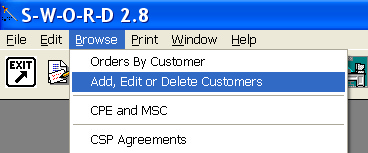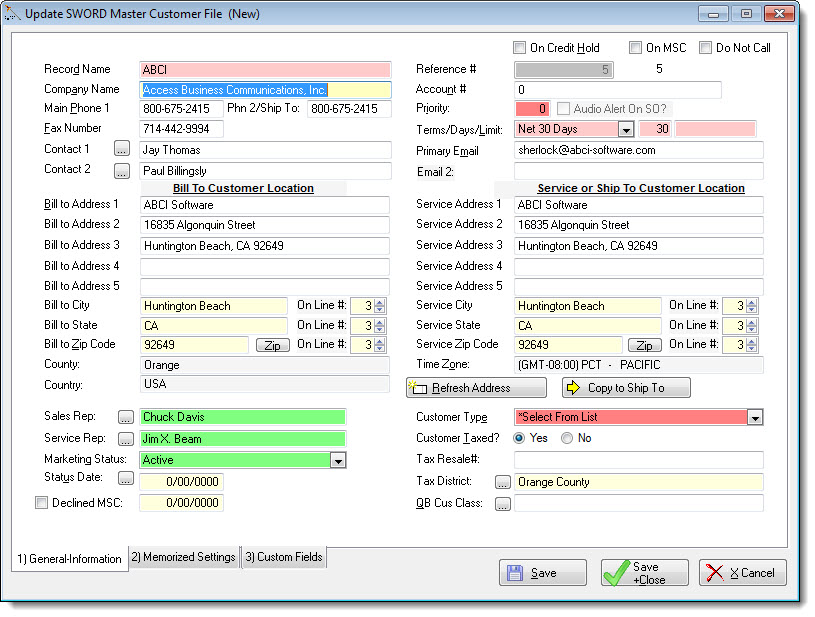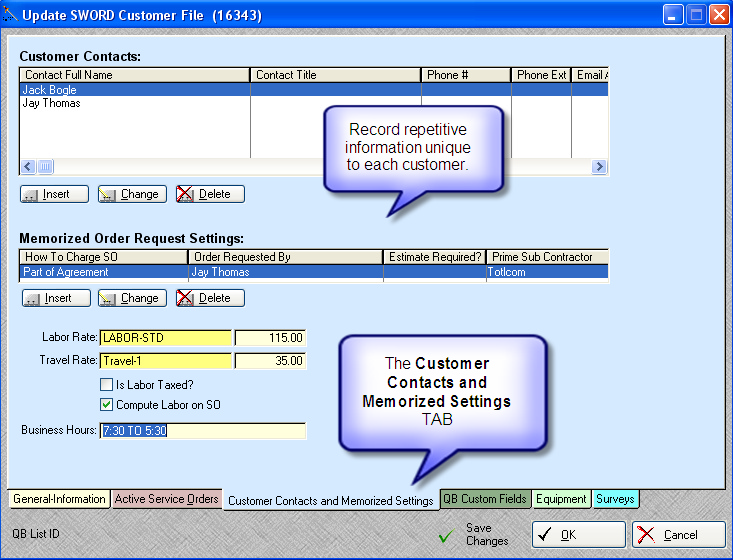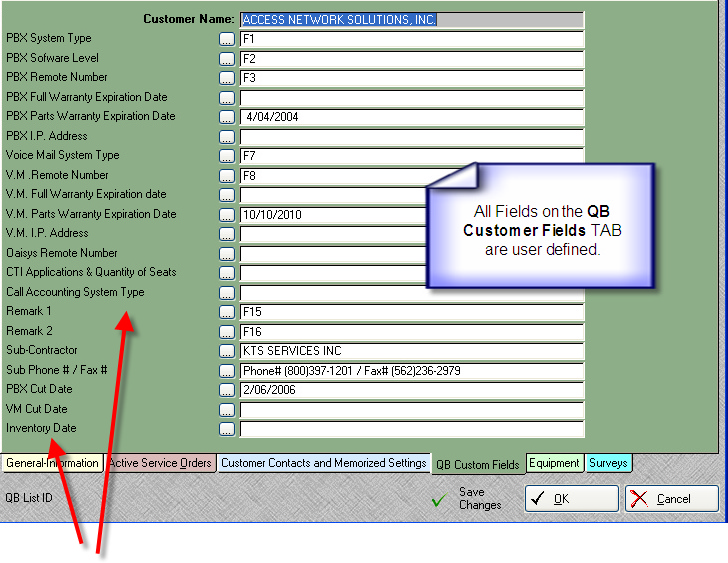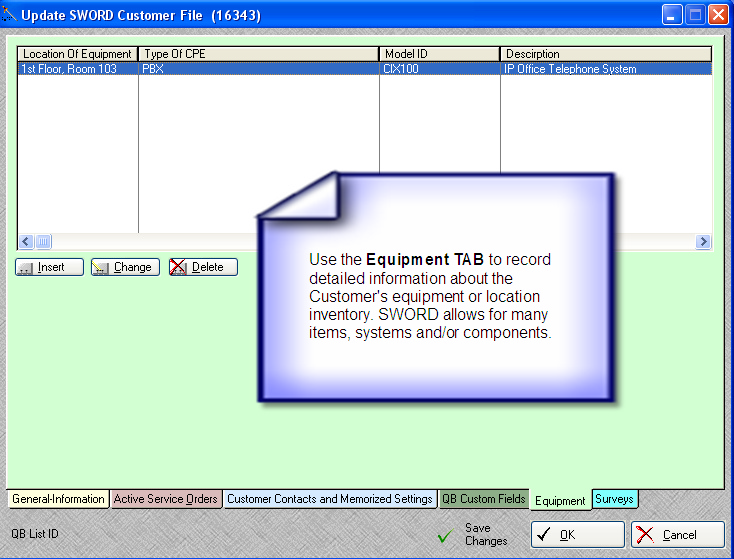Adding a Customer
How do I add a customer in SWORD?
Adding a customer requires a user to have security access to the Master Customer Table. Use the Main Menu Browse > Add, Edit or Delete Customers and the Master Customer Table will open. Click on the Add Customer button.
Also see the Customer Order Table.
The Customer Contacts and Memorized Settings TAB
QB Customer Fields TAB
Equipment TAB
Customer Premises Equipment (CPE) Entry & Migration |
|