Adding Text Frame
After text to a frame is very easy; it is the default action for a new frame. As soon as the frame is added to the report band you can immediately start typing:
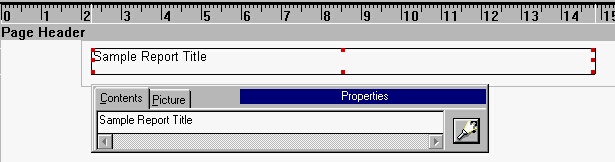
The above screen capture shows a report band with a Page Header report band; created inside is one frame, and the text string "Sample Report Title" has been entered. As you type information into the entry field for 'Contents' the screen is updated to reflect the information.
You can right click on the frame to change the characteristics of the information (in this case, the text string "Sample Report Title") will be printed.
Because the frame contains only a text string (Sample Report Title) you don't have to worry about the Picture tab, or the Picture pushbutton, since you are typing the text string as you want it printed.
