Dictionary
The dictionary is the "heart" of the report builder - it contains information on all the database fields used by your program, as well as internal variables and functions that you can use to customize your output. The dictionary may be accessed through a FRAME. Here is a sample dictionary:
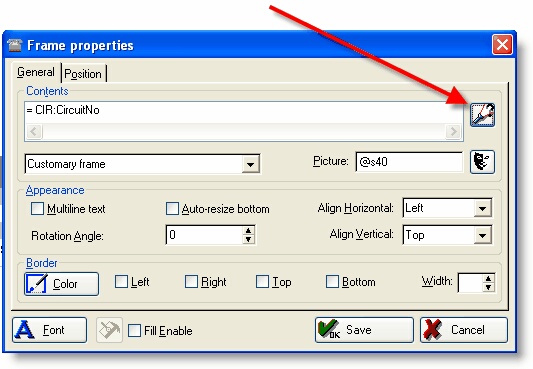
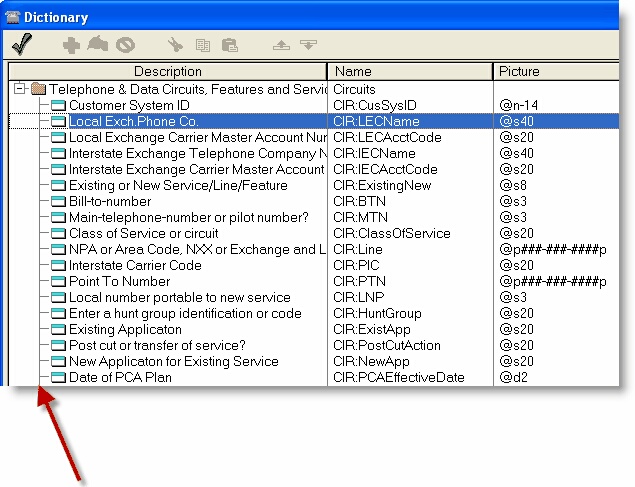
Shown above is a sample dictionary. The dictionary uses an expandable "tree" format to access the different types of information that can be placed inside a frame. The tree above is shown in collapsed form for a better overall view. To gain insight into what the different dictionary categories are, left click on one of the following items in the above screen capture:
| • | Processed Files |
| • | Functions |
| • | Built-In Variables |
| • | Standard Operators |
| • | Standard Functions |
| • | Calculated Fields |
| • | Gather Totals |
A dictionary stores all the data used in this application in an easily accessed format. It also provides access to powerful tools for manipulating data required for fancier reports. You can even create new variables to contain data that is extracted at report generation time!
