How do I reassign a Service Order that was created for the wrong customer?
How do I reassign a Service Order that was created for the wrong customer?
Reassigning a Service Order to a different customer requires a user to have security access to the Program Administration and Audit Orders for Billing sections.
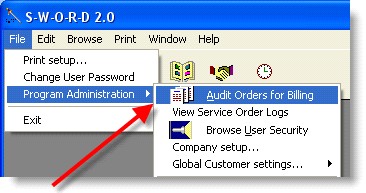
1. Open the Service Order window that you wish to reassign to a different customer. You will need to know the Customer Master Reference Number of the Customer that will be assigned to the existing Service Order, which you have opened.

2. Select the Administration Tab on the Service Order window.
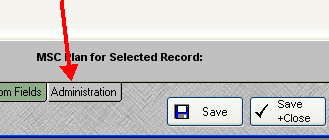
3. Replace the existing number in the Customer Reference Number field with the appropriate Customer Master Reference Number.
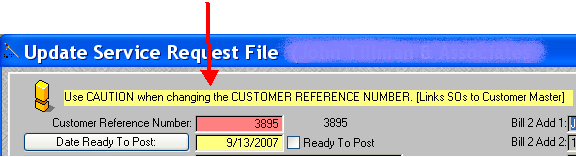
The new number and the old number appear in the example below.
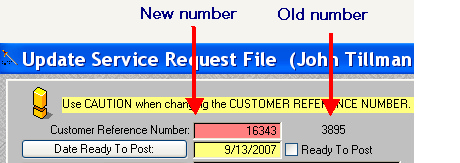
The new number and the old number appear in the example above.
4. Save and Close the Service Order.
5. Open the Service Order again to automatically refresh all other fields that are related to the old or previous customer.
