Importing Customers from QuickBooks
 CAUTION:
CAUTION:
Importing Customers from QUICKBOOKS is considered a one-time startup process, which will over-write your existing customer data in SWORD.
| • | First export your customers from QuickBooks to your desktop or into a common folder as Customers.IIF. |
| • | Go to the Company Setup.. options in SWORD. |
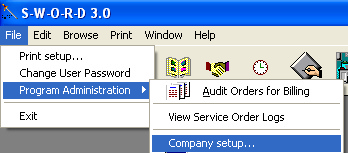
| • | Open the Company Default window |
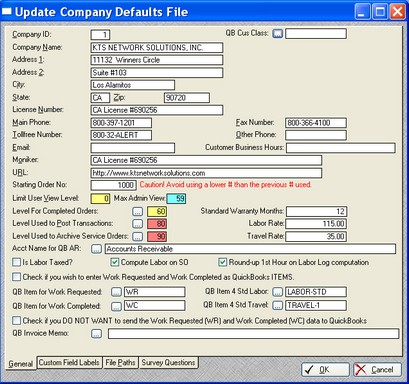
| • | Select the File Paths Tab. |
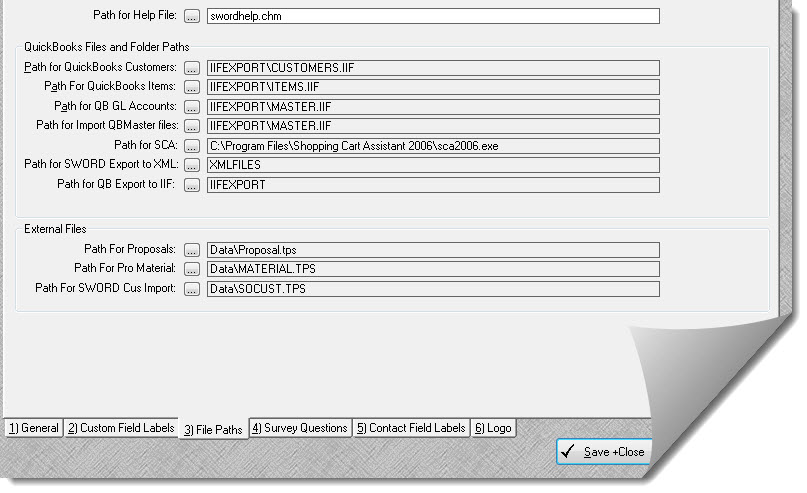
| • | Verify the location of the CUSTOMERS.IIF file that should be imported. |
| • | Navigate and save the path for CUSTOMERS.IIF if necessary. |
| • | Close the FILESPEC window and return to the Company Default window, which appears below. |
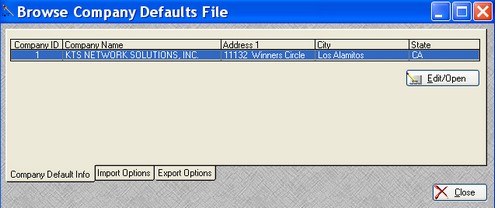
Select the IMPORT OPTIONS TAB.
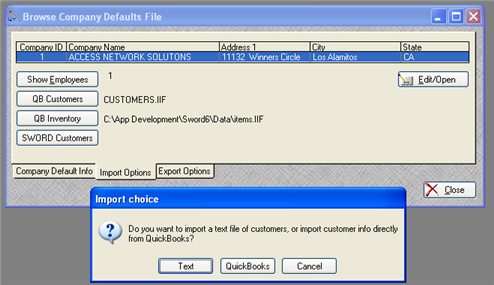
Select the QB CUSTOMER button and then click on the TEXT option.
