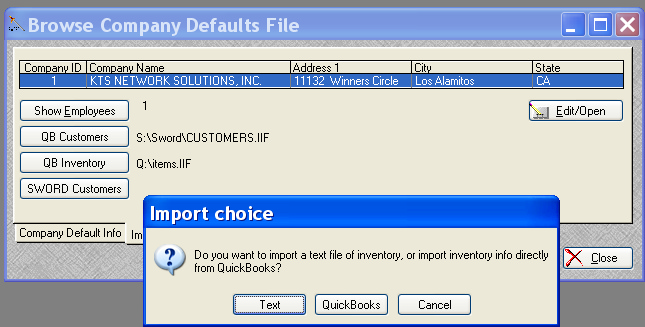Importing Items From QuickBooks
 CAUTION:
CAUTION:
This feature should only be used by a System Manager.
First you must export the ITEMS in QuickBooks and save the file as a *.IIF named ITEMS.IIF.
Open Company Setup, which is found under the File > Program Administration > Company Setup menu option.
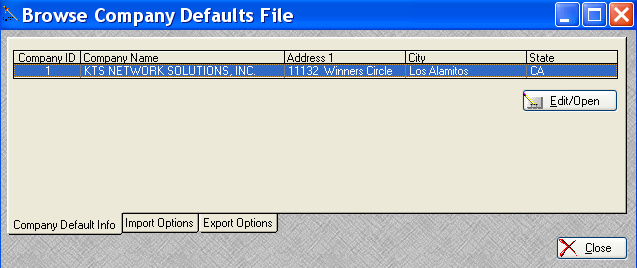
Select the IMPORT OPTIONS TAB.
If you need to change the PATH TO THE ITEMS.IIF FILE, the click on the
![]()
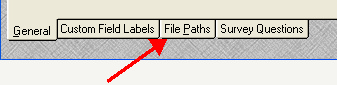
Select the FILE PATHS tab.
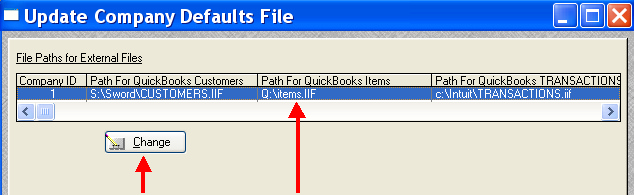
Select the Change button to access the QuickBooks Items.iif file path.
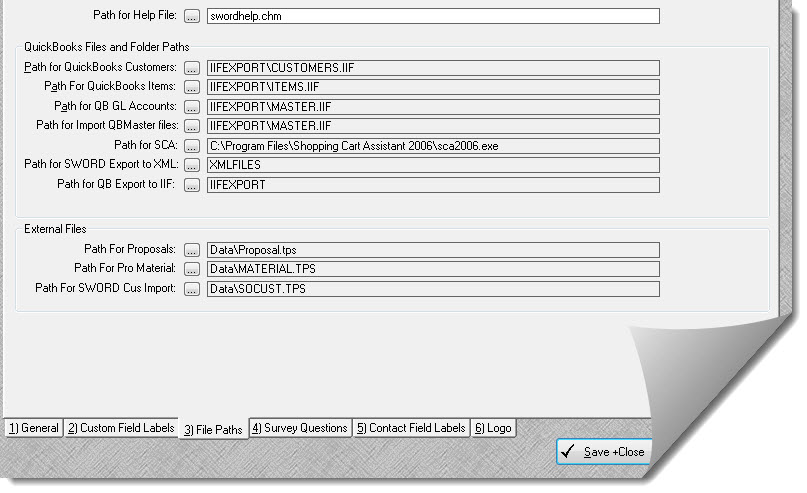
Select the FILE navigation button.
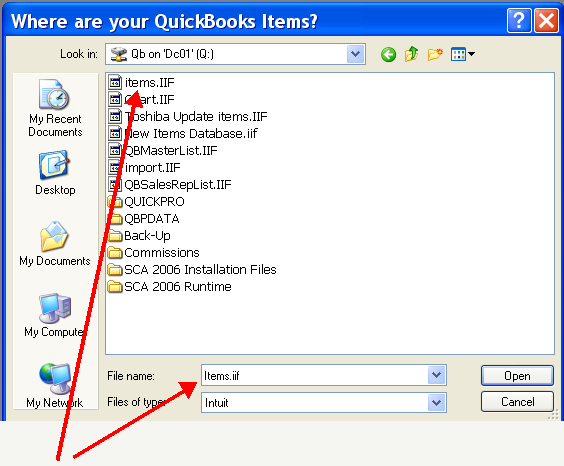
Navigate to the QuickBooks ITEMS.IIF file.
Close the Filespec window and return to the Browse Company Defaults File window.
Select the QB Inventory button and the TEXT button in the next window.