Signing-out Material
| 1. | Enter each Recipient into the CUSTOMER table. |
| 2. | Write an SO for the SIGN-OUT record. |
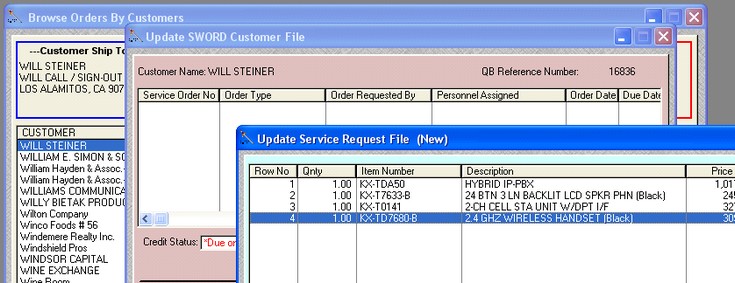
| 3. | Save the SO with the appropriate items. All items must be listed. |
| 4. | Select the MATERIAL SIGN-OUT form from the master print menu. |
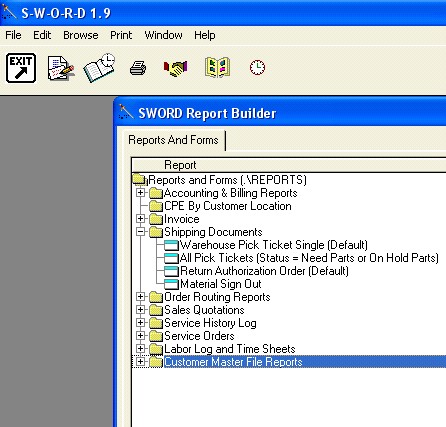
| 5. | Be sure to select the PREVIEW option to verify the appropriate SO is selected. [See the following image as a SAMPLE.] |
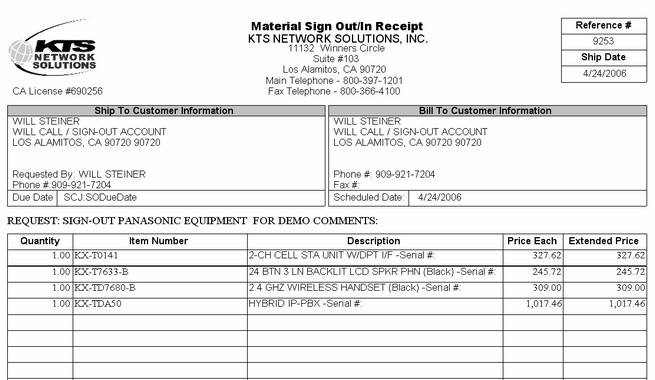
| 6. | Enter 2 for the quantity of copies. |
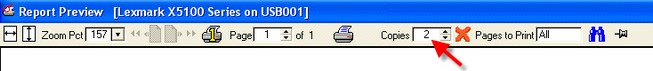
| 7. | Select the PRINT option and print to the appropriate printer. |
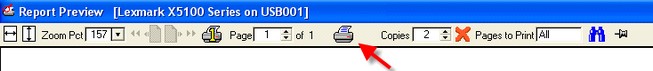
| 8. | The Consignor and the Recipient should sign both copies. One copy must remain with the Consignor and one should be given to the Recipient. |
| 9. | If the material is returned the Consignor should sign the material back-into-stock. If the material is left anywhere else, the Recipient must have the new Recipient sign for the material. |
