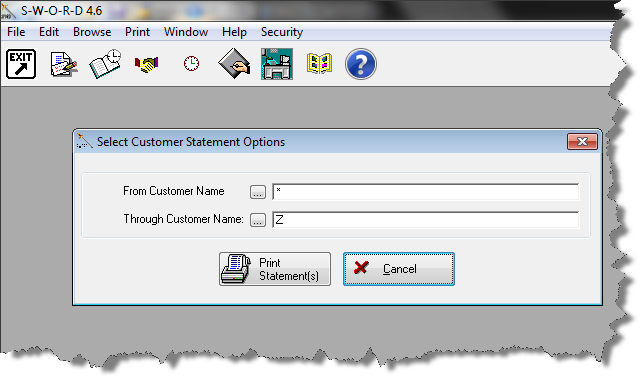Printing Customer Statements
The printing Customer Statements feature is located under the Main Menu Print Option > Accounts Receivable > Customer Statements.
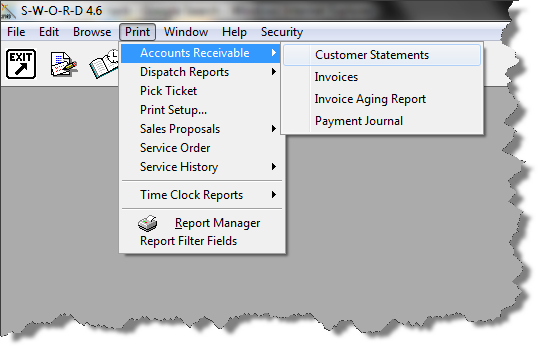
The Select Customer Statement Options window enables:
| • | Printing Statements for All Customers that have an open balance (unpaid invoice); |
| • | Narrow the printing by select one or more customers in alphabetical order. |