CPE Components
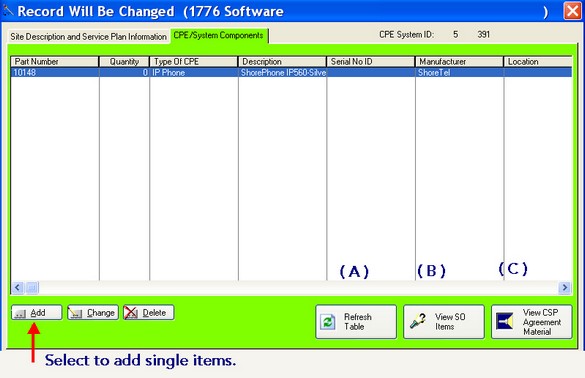
( A ) In the image above, the Refresh table is used to update the window if additional items are imported from Service Orders or Proposals from ComSystemsPro (CSP).
( B ) In the image above, the View SO Items button will open a window, which shows items that have been recorded on prior Service Orders. These items can be merged into the Customer Master CPE database file.
( C ) In the image above, the View CSP Agreement Material button will open a window, which shows items that have been recorded in a CSP proposal. The CSP proposal items can be merged into the Customer Master CPE database file.
Add individual or single items by clicking on the Add button.
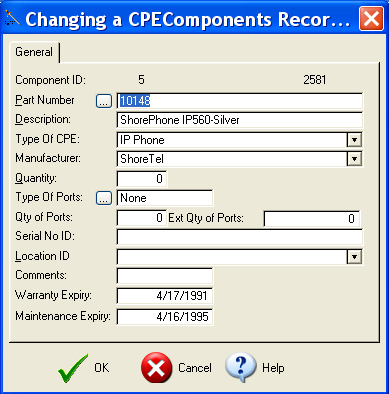
The CPE Components edit window can be used to describe a variety of equipment, components and/or subsystems. Also, warranty expiry dates and serial numbers can be tracked by the component level.
