Sending SOs via Skype
SWORD Service Order information may be text messaged to a mobile cell phone using the Short Message Service (SMS) transport provided by Skype®. The feature requires SKYPE installed on each local users computer and the SKYPE account must have the appropriate level of credits to operate.
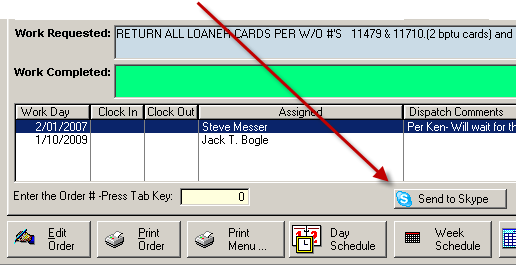
The message includes the SO number, the customer name, customer contact, customer phone number, and abbreviated Work Requested information. Any user may modify the SWORD created message as needed.
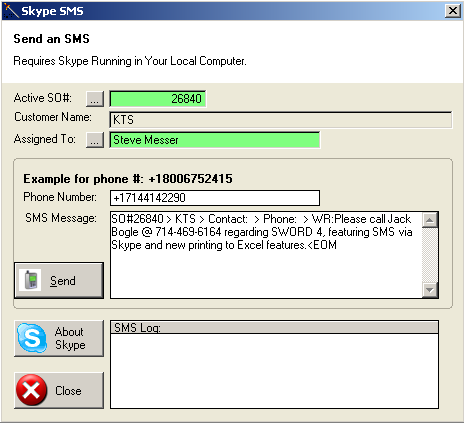
The [Send] button will transfer the SMS Message box to the Skype SMS transport engine.
Skype will notify you with a warning flag that the SWORD.EXE plug-in is attempting to use the Skype application.

Using Skype navigate to the Event notices to allow SWORD to use Skype.
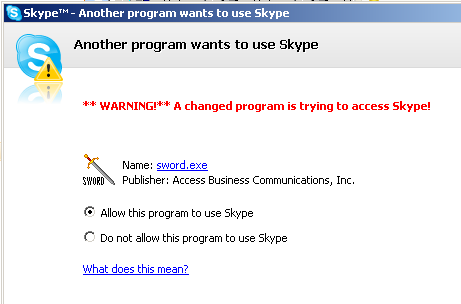
When Skype is active the SMS Log field will indicate the SMS transmission status.
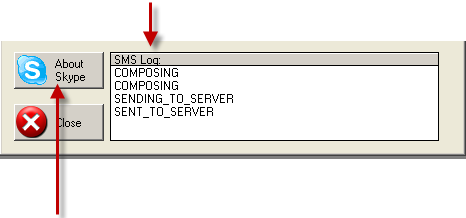
Use the [About Skype] to collect information about your Skype application, which may be helpful if the transmission is not successful.
