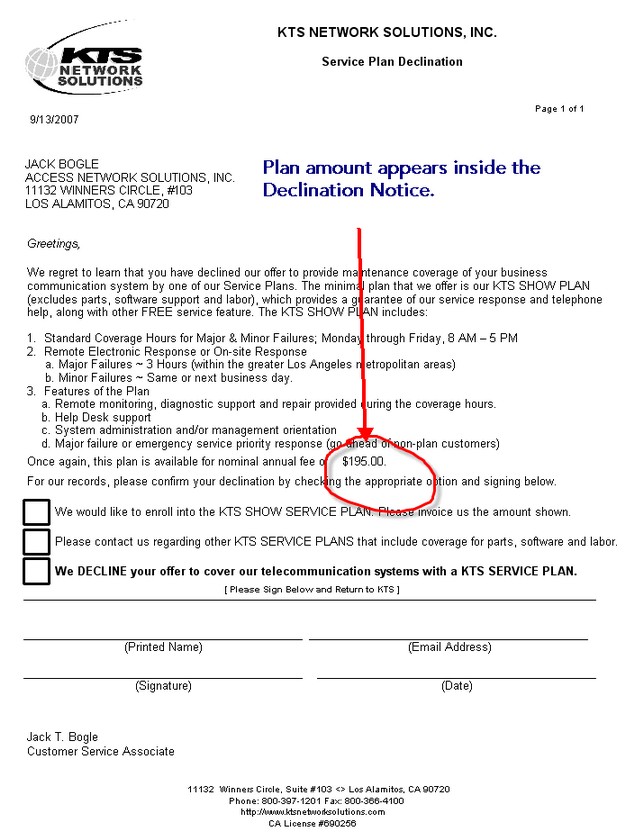Quoting Service or Maintenance Plans
There are many ways to structure and quote Service Plans or Maintenance Contracts. The following tutorial is based upon three plans, which we call the Win, Place and Show Plans. Of course, you may use whatever name is appropriate for your business.
Win Plan ~ includes Parts and Labor
Place Plan ~ includes Labor Only
Show Plan ~ excludes Parts and Labor, but the customer is assured that you will respond according to an agreed response time-line.
Tutorial ~ How to Quote a Maintenance or Service Plan in SWORD
| 1. | Lookup the customer using the pencil and pad icon. |
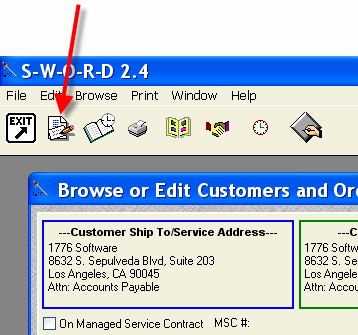
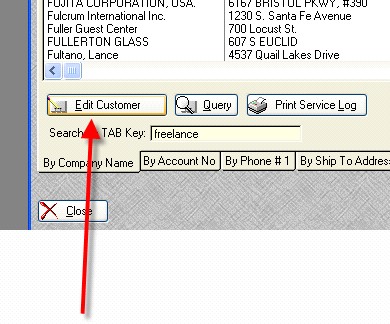
| 2. | Select Edit Customer |
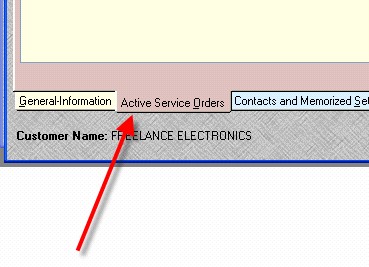
| 3. | Select the Active Service Orders TAB. |
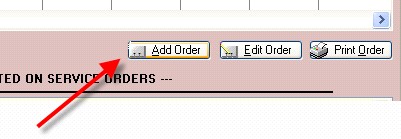
| 4. | Select the [ADD ORDER] button. |
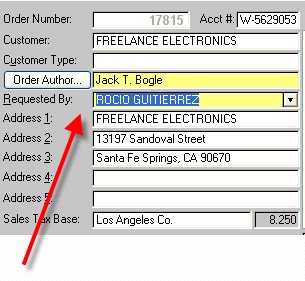
| 5. | Complete all of the appropriate Service Order fields. |
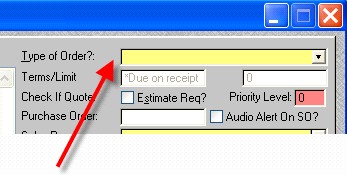
| 6. | Select Quotation |
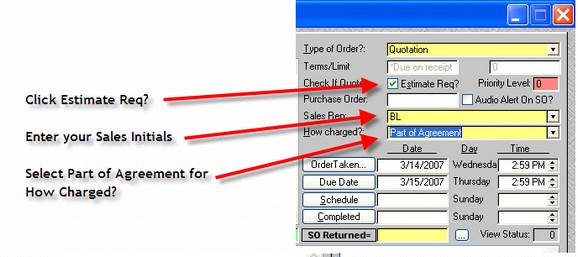
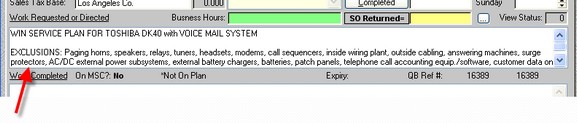
| 7. | Enter the PLAN description, System Descriptions and the Exclusions into the Work Requested field. |
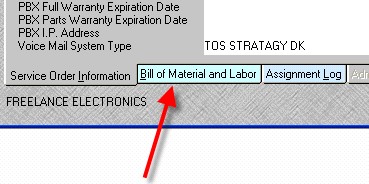
Select the Bill of Material and Labor TAB.
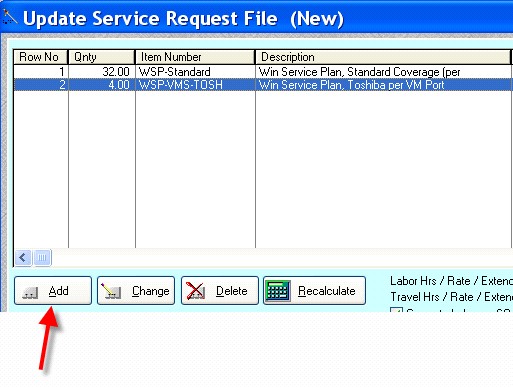
| 8. | Add the appropriate plan ITEMS. Win Plan ITEMS begin with WSP; Place Plan ITEMS begin with PSP; Show Plan ITEMS begin with SSP. |
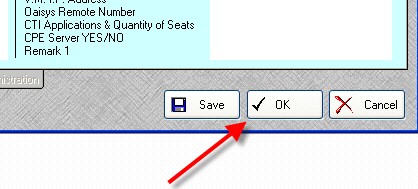
| 9. | Click on the [OK] button to SAVE and CLOSE the WINDOW. |
| 10. | PRINTING THE QUOTE |
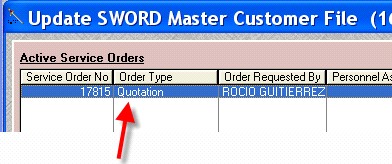
| 11. | Be sure the Order/Quote that you wish to print is highlighted. |
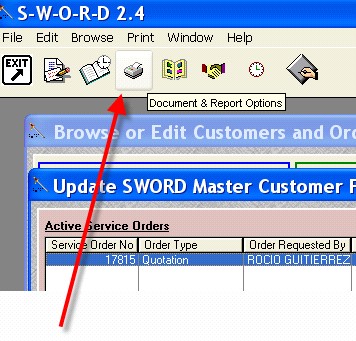
| 12. | Select the Printer icon. |
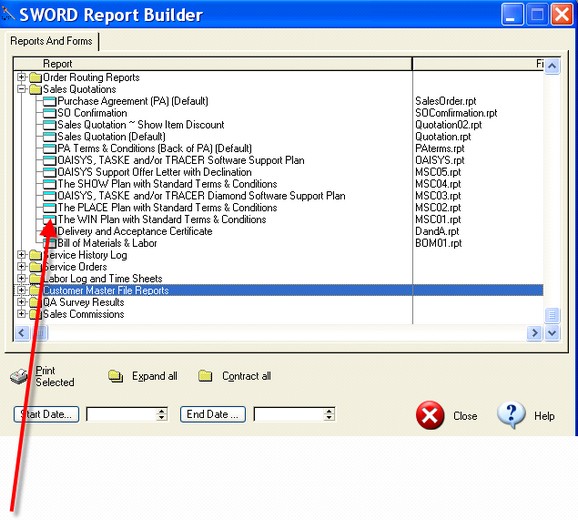
| 13. | Select the appropriate Plan; in this example highlight “The WIN Plan”. |
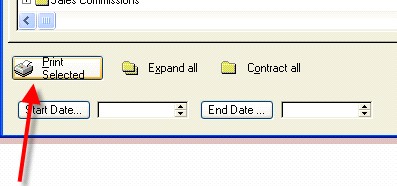
Select the [Print Selected] button.
How to Quote Show Plan and/or Plan Declination Letter.
| 1. | First create an SO as an Estimate |
| 2. | Enter “Show Plan Offer and Declination” in the Work Requested field. |
| 3. | Enter 1 item for the appropriate Show Plan in the Labor & Material Table, shown below: |
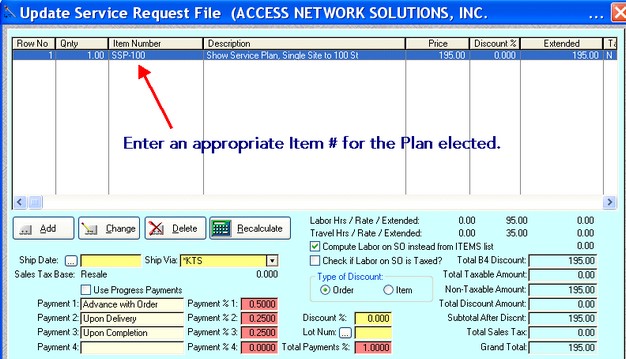
| 4. | Save the SO |
| 5. | Select the Declination report in the Sales Quotations section of the SWORD Report Builder menu screen, which appears below. |
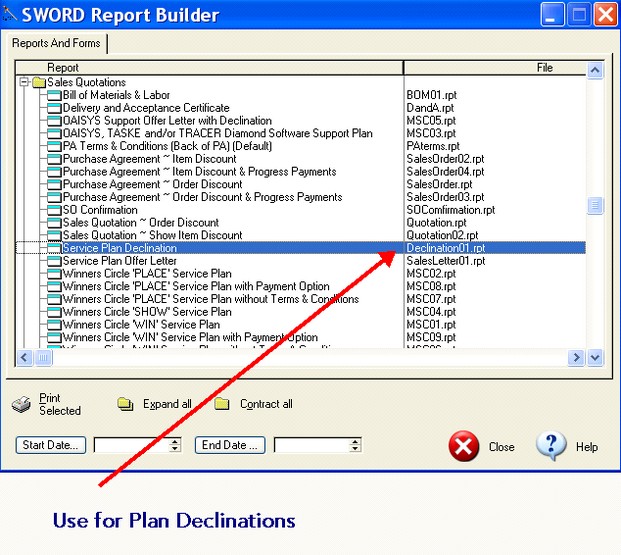
NOTE: Spell check your work by pressing the F7 key.
Service Plan Declination (Sample)