Creating a Survey
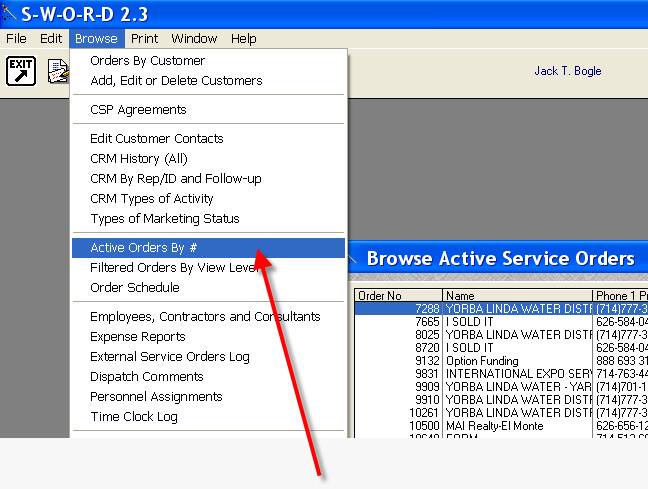
To create a survey, start by selecting an active order. Select an order that has been completed and meets your minimum criteria for a survey. Your criteria might exclude orders that are shipped or new installations.
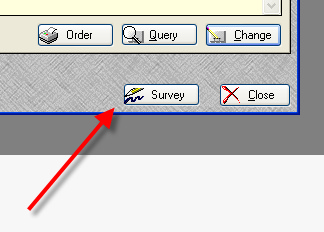
Highlight a Service Order and click on the Survey button.
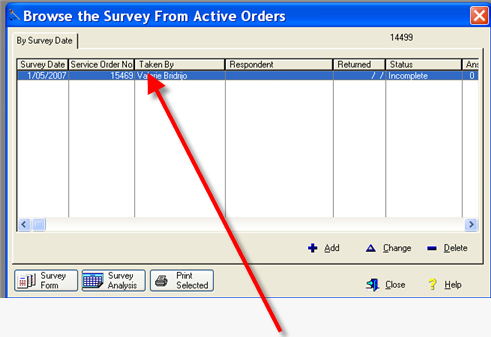
The Survey List window will open and show a list of Surveys that have been previously generated for the specific customer. Select the [+ Add ] button to open the Survey window.
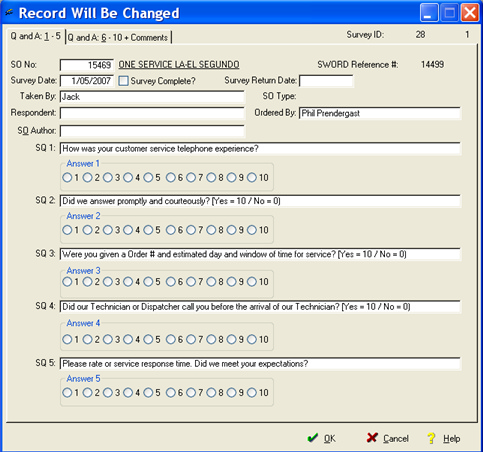
NOTE: Spell check your work by pressing the F7 key.
The Default Survey Questions are automatically loaded when the window is opened. The Questions can be modified. This window is also used to record the results of the survey.
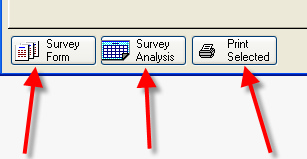
Use the [ Survey Form ] button to create the paper-copy of a blank Survey Form, which should be sent to your customer. The [ Survey Analysis ] button reports cumulative results of previous surveys. The [ Print Selected ] button reports the Survey Form with the Survey Results, which have been posted.
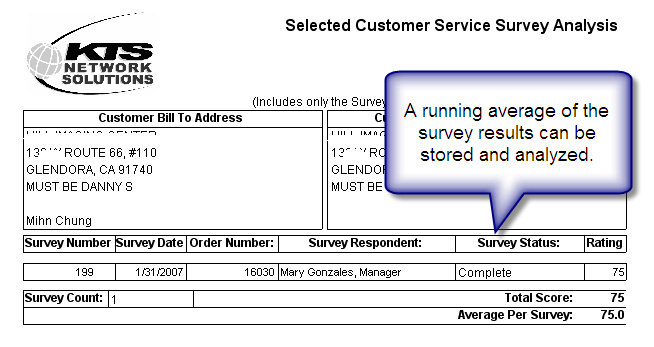
Use the [ Survey Analysis ] button to create a running results analysis report.
See also Posting Survey Results
